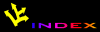![[APACHE DOCUMENTATION]](images/sub.gif)
Apache HTTP Server
Using Apache With HP MPE/iX
This document explains how to compile, install, configure and
run Apache 1.3 under HP MPE/iX.
The bug reporting page and new-httpd mailing list are NOT
provided to answer questions about configuration or running
Apache. Before you submit a bug report or request, first
consult this document, the Frequently
Asked Questions page and the other relevant documentation
topics. If you still have a question or problem, post it to the
comp.sys.hp.mpe newsgroup or
the associated HP3000-L
mailing list, where many Apache users and several
contributors are more than willing to answer new and obscure
questions about using Apache on MPE/iX.
groups.google.com's newsgroup archive offers easy browsing
of previous questions. Searching the newsgroup archives, you
will usually find your question was already asked and answered
by other users!
Requirements
Apache 1.3 requires MPE/iX 6.0 or greater. It will NOT
run on earlier releases of MPE/iX. The following MPE/iX
patches (or their superseding descendants) are relevant to
Apache:
- MPE/iX 6.0:
-
- MPEKXT3B - fixes an MPE bug that results in transient
"permission denied" errors being returned by the server
to the browser.
- MPELX36A - enhances the kill() function so that MPE
users with SM capability can send signals to Apache for
shutdown, restart, etc.
- MPELX44C - fixes an MPE bug that prevents DSO modules
from being dynamically loaded.
- MPELX51C - enhances the kill() function so that
Apache can use it when the Apache parent UID is different
from the Apache children UID (strongly recommended).
- NSTxxxxx - the latest network transport patch should
always be installed when using TCP/IP applications such
as Apache.
- MPE/iX 6.5:
-
- MPELX44D - fixes an MPE bug that prevents DSO modules
from being dynamically loaded.
- MPELX51D - enhances the kill() function so that
Apache can use it when the Apache parent UID is different
from the Apache children UID (strongly recommended).
- NSTxxxxx - the latest network transport patch should
always be installed when using TCP/IP applications such
as Apache.
Implementation
Considerations
While MPE has a very good POSIX implementation that enables
fairly simple porting of Unix applications such as Apache,
there are some Unix concepts which just don't exist or aren't
fully implemented in MPE, and so this may force some
functionality changes in the package being ported.
Significant MPE vs. Unix OS differences
- MPE lacks the concept of a Unix UID=0 root user with
special privileges. Where Unix functions require a user
to be executing as root, MPE requires the user to be
executing in priv mode, so the program file must be linked
with PM (Priv Mode) capability, and the Unix function calls
must be bracketed by GETPRIVMODE() and GETUSERMODE()
calls. The following Unix functions used by Apache are
affected:
-
- bind() for ports less than 1024
- setgid()
- setuid()
- MPE's support for UIDs and GIDs is more limited than
Unix. Every MPE account maps to a unique GID.
Each MPE account can contain multiple MPE users, and every
MPE user maps to a unique UID (UID 0 is not supported).
The current UID for a process must correspond to an MPE user
within the MPE account that corresponds to the current GID of
the process.
- MPE child processes cannot survive the death of their
parent. When the parent terminates, any remaining
children will be killed.
- MPE doesn't initialize the envp parameter when invoking
the main() of a new process. Use the global variable
environ instead of envp.
- MPE link() exists, but always returns EIMPL. Use
rename() or symlinks instead of hard links.
- MPE doesn't allow the @ character in filenames.
- MPE lacks support for TCP_NODELAY, but that's the default
anyway.
- MPE lacks support for SO_KEEPALIVE.
- MPE lacks support for process groups.
- MPE inetd only passes stdin (and NOT stdout) to the
invoked service. But you can write to stdin just
fine.
Major Apache functionality issues
- Beginning with HP-supported Apache 1.3.9 and HP WebWise
MPE/iX Secure Web Server A.01.00 (based on Apache 1.3.9), the
User and Group directives in httpd.conf are now
unconditionally executed as corresponding setuid()/setgid()
calls. Previously this was only done if HTTPD was being
run as MANAGER.SYS. This functionality change was
submitted back to the 1.3.13-dev source tree at
www.apache.org. The Apache for Unix behavior is to only
honor User and Group if running as root.
- Beginning with HP-supported Apache 1.3.9 and HP WebWise
MPE/iX Secure Web Server A.01.00 (based on Apache 1.3.9), the
SVIPC shared memory macros SHM_R and SHM_W have been modified
from their traditional owner-only-read and owner-only-write
values to be owner-and-group-read and owner-and-group-write
on MPE/iX in order to allow increased parent/child
flexibility in spite of MPE's limited POSIX UID/GID
support. This functionality change was submitted back
to the 1.3.13-dev source tree at www.apache.org. The
Apache for Unix behavior uses the traditional owner-only
values of SHM_R and SHM_W.
Minor Apache functionality issues
- Apache for Unix must be run as root to bind to TCP ports
1-1023. Apache for MPE must call GETPRIVMODE() to bind to TCP
ports 1-1023; PM is not used for ports greater than 1023. The
standard web server HTTP port is 80.
- Apache for Unix in standalone mode will detach itself and
run in the background as a system-type process. Apache for
MPE in standalone mode cannot detach itself and run in the
background because MPE POSIX doesn't allow this (the detached
child would be killed when the parent terminated).
Therefore you must use an MPE batch job to run Apache in
standalone mode.
- Apache for Unix uses process groups to manage child
processes. Apache for MPE cannot use process groups because
MPE POSIX doesn't support this. The implications of this are
unknown.
- Apache for Unix uses the setsockopt() option TCP_NODELAY.
Apache for MPE does not, because MPE doesn't support it. But
TCP_NODELAY is the default MPE behavior anyway.
- Apache for Unix uses the setsockopt() option
SO_KEEPALIVE. Apache for MPE does not, because MPE
doesn't support it.
- Apache for Unix under inetd reads from the socket via
stdin and writes via stdout. Apache for MPE under inetd reads
*AND* writes the socket via stdin. I consider MPE 5.5 inetd
to be broken and poorly documented, so I submitted SR
5003355016 to address this. If HP ever alters the MPE inetd
to pass the socket the way HPUX inetd does (not likely in the
grand scheme of things), the existing Apache for MPE code
will break.
- Apache for Unix will use the @ character in proxy cache
filenames, but since @ is illegal in MPE filenames, Apache
for MPE uses the % character instead.
Binary
Distributions
HP ships a fully supported Apache binary distribution with the
Fundamental Operating System (FOS) in MPE/iX 6.5 and
later. This distribution can be found in the APACHE
account.
HP supplies fully supported Apache binary distributions for
MPE/iX 6.0 or later available for downloading from http://jazz.external.hp.com/src/apache/.
Mark Bixby supplies Apache binary distributions for MPE/iX
available for downloading from http://www.bixby.org/mark/apacheix.html.
Binaries from bixby.org are NOT supported by HP. HP only
supports binaries distributed by HP.
All of the binary distributions mentioned above may possibly
include functionality that hasn't yet been submitted back to
the Apache Software Foundation (though submitting back is the
intended goal). Please read the documentation that comes
with these binaries in order to determine functionality
differences (if any) compared to the latest sources available
from the ASF.
If you will be using one of these binary distributions,
please stop reading this document and start reading the
specific distribution documentation for installation
details.
Create the
Accounting Structure
Apache can be installed under the account of your choice.
For the purposes of this document, the APACHE account will be
used:
- :HELLO MANAGER.SYS
- :NEWACCT APACHE,MGR
- :ALTACCT
APACHE;PASS=xxxxxxxx;CAP=AM,AL,ND,SF,BA,IA,PM,PH
- :ALTGROUP
PUB.APACHE;CAP=BA,IA,PM,PH;ACCESS=(R,L,X:AC;W,A,S:AL)
- :ALTUSER
MGR.APACHE;CAP=AM,AL,ND,SF,BA,IA,PM,PH;HOME=PUB
- :NEWUSER
SERVER.APACHE
- :ALTUSER
SERVER.APACHE;CAP=ND,SF,BA,IA,PH;HOME=PUB
Downloading Apache
Use your web browser to download the Apache source tarball from
http://www.apache.org/dist/httpd/.
Then ftp upload the tarball to your e3000 as show below:
C:\Temp>ftp 3000.host.name
Connected to 3000.host.name.
220 HP ARPA FTP Server [A0009H09] (C) Hewlett-Packard Co. 1990
User (3000.host.name:(none)): MGR.APACHE
331 Password required for MGR.APACHE. Syntax: acctpass
Password:xxxxxxxx
230 User logged on
ftp> quote type L 8
200 Type set to L (byte size 8).
ftp> put apache_v.u.ff.tar.Z /tmp/apache.tar.Z
200 PORT command ok.
150 File: /tmp/apache.tar.Z opened; data connection will be opened
226 Transfer complete.
ftp: 2685572 bytes sent in 2.75Seconds 976.57Kbytes/sec.
ftp> quit
221 Server is closing command connection
Unpack the tarball:
- :HELLO MGR.APACHE
- :XEQ SH.HPBIN.SYS -L
- $ mkdir src
- $ chmod 700 src
- $ cd src
- $ tar xvfopz /tmp/apache.tar.Z
Compiling Apache
It is STRONGLY recommended to use gcc instead of the HP C/iX
compiler. You can obtain gcc from http://jazz.external.hp.com/src/gnu/gnuframe.html.
- $ cd apache_v.uu.ff
- $ ./configure --prefix=/APACHE/PUB
--enable-module=xxx --enable-module=yyy ...etc...
- $ make
Installing Apache
- $ make install
- $ cd /APACHE/PUB
- $ mv bin/httpd HTTPD
- $ ln -s HTTPD bin/httpd
- $ callci "xeq linkedit.pub.sys 'altprog
HTTPD;cap=ia,ba,ph,pm'"
Configuring Apache
Edit /APACHE/PUB/conf/httpd.conf and customize as needed for
your environment. Be sure to make the following mandatory
changes:
- User SERVER.APACHE
- Group APACHE
Running Apache
Simply create and :STREAM the following standalone server job
in order to start Apache:
!JOB JHTTPD,MGR.APACHE;OUTCLASS=,2
!XEQ SH.HPBIN.SYS "-c 'umask 007; ./HTTPD -f /APACHE/PUB/conf/httpd.conf'"
!eoj
Controlling Apache
Log on as MGR.APACHE (or MANAGER.SYS or any other SM user if
you've installed MPELX36A on 6.0) in order to shutdown or
restart Apache via the use of signals.
To shut down Apache from the POSIX shell:
$ kill `cat /APACHE/PUB/logs/httpd.pid`
To shut down Apache from the CI:
:XEQ SH.HPBIN.SYS '-c "kill `cat /APACHE/PUB/logs/httpd.pid`"'
Apache HTTP Server
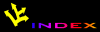
![[APACHE DOCUMENTATION]](images/sub.gif)
![[APACHE DOCUMENTATION]](images/sub.gif)